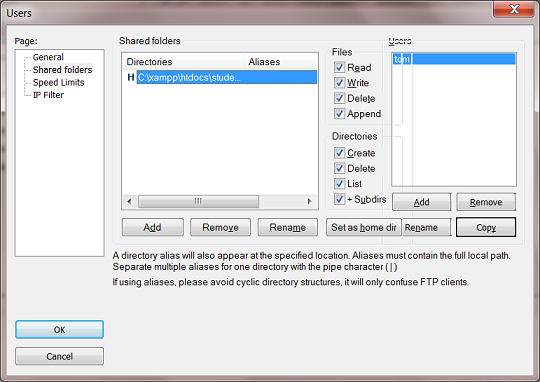1. Start the FileZilla server Admin
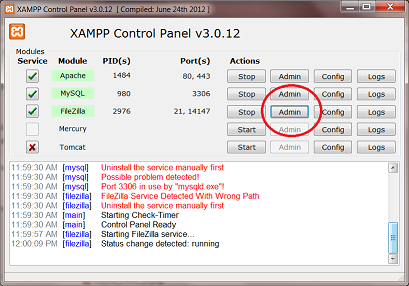
2. From the Edit menu, select Users
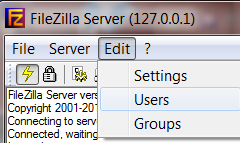
3. Click Add
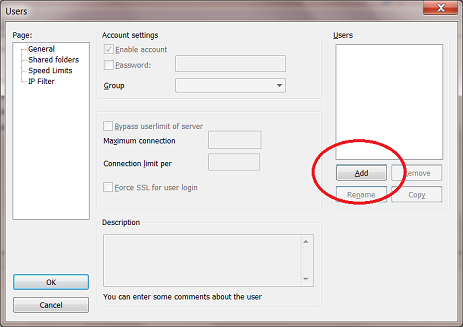
4. Enter a user name and click OK
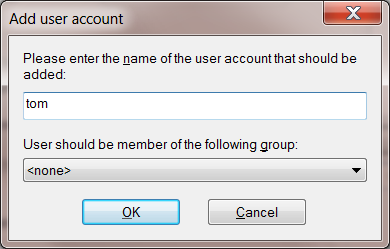
5. Activate the account and set the password
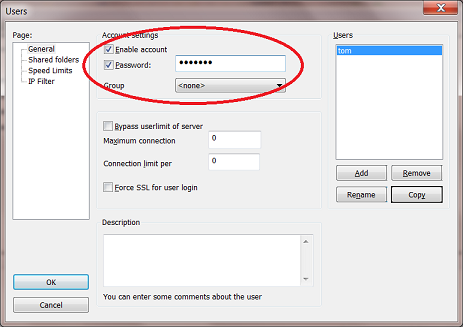
6. Do the Following
- Select "Shared folders"
- Add student website directory
- Set the directory privileges
- Files: Read, Write , Delete, Append
- Directories: Create, Delete, List, +Subdirs
- Click "Set as home dir"
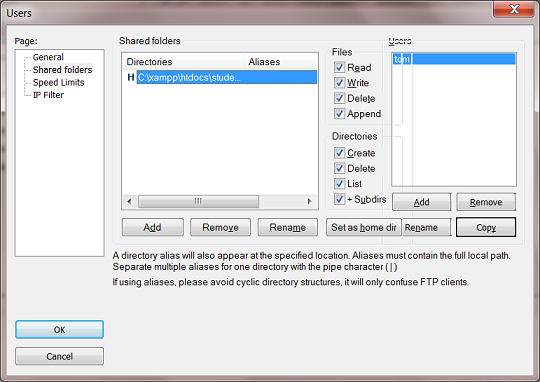
7. Click OK
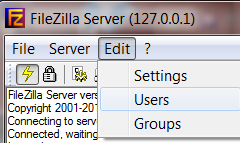
3. Click Add
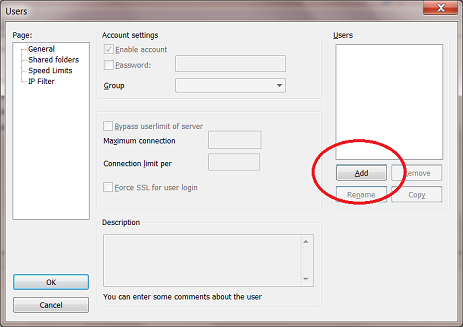
4. Enter a user name and click OK
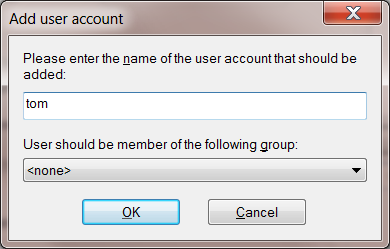
5. Activate the account and set the password
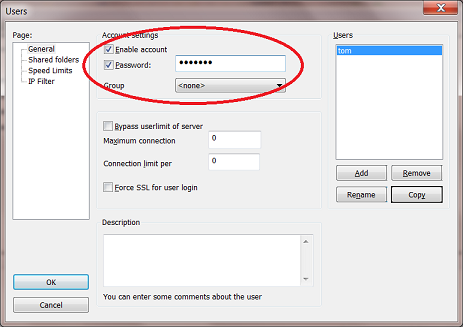
6. Do the Following
- Select "Shared folders"
- Add student website directory
- Set the directory privileges
- Files: Read, Write , Delete, Append
- Directories: Create, Delete, List, +Subdirs
- Click "Set as home dir"