Introduction
A wiki is a website that allows people to add, modify, and delete content in collaboration with others.
10 Free Wiki Software Platforms or Wiki Engines
Note: Wiki is a Hawaiian word meaning fast or quick.
DokuWiki
A simple to install and use wiki that does not require a database. Read the documentation to see if it is what you want.
DokuWiki Installation
These instructions will create a wiki running on a local (classroom) computer. At a minimum, you will need to install the Apache web server and PHP.
These instructions assume the following:
- Your are not creating a wiki to be accessed using the internet
- This is for classroom or school use
- The wiki software will be installed in the sub-directories (wiki) under the web server's root document directory (htdocs) (see diagram)
- The wiki can be accessed by using the IP address of the web server
http://serveripaddress/wiki/
- The web server's IP address can be found by executing the ipconfig
command on the web server
see How to find your computer's IP address
Website directory structure
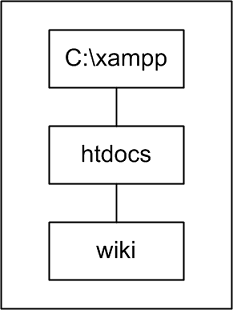
DokuWiki Installation Steps
Note: These steps are for Windows 7. There are similar steps for other operating systems.Step 1. Download, install, and configure XAMPP
Several things will be installed, including:
note: You only need the console, Apache, and PHP.
- XAMPP console
- Apache web server
- PHP
- MySQL
- FileZilla server
- and more
Step 2. Create the wiki directory
Create the directory
C:\xampp\htdocs\wikiStep 3. Download, unzip, and copy files to the web server
a. Download DokuWiki from here
.
b. Unzip and copy the files to the
C:\xampp\htdocs\wikidirectoryStep 4.
Complete the installation by going to
http://serveripaddress/wiki/install.phpStep 5. Create the Wiki Content
Got to
http://serveripaddress/wiki/and add content
Miscellaneous
Search YouTube and the DokuWiki website for tutorials, etc.